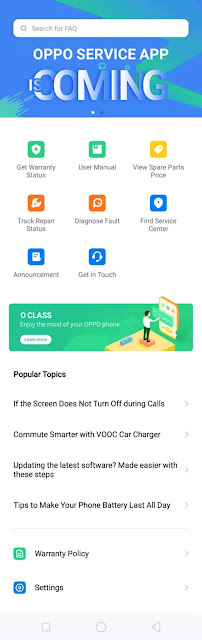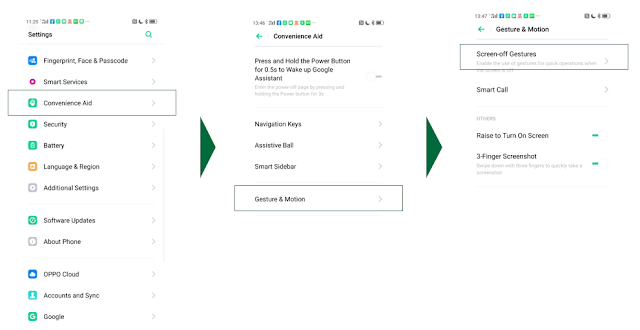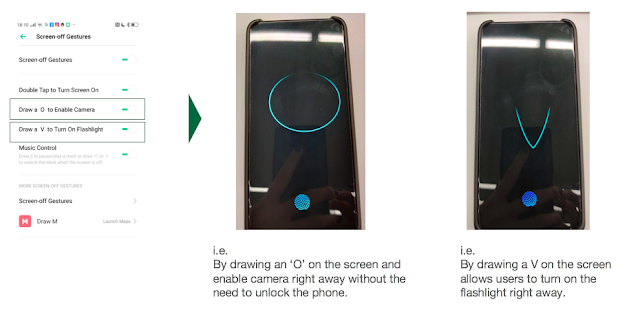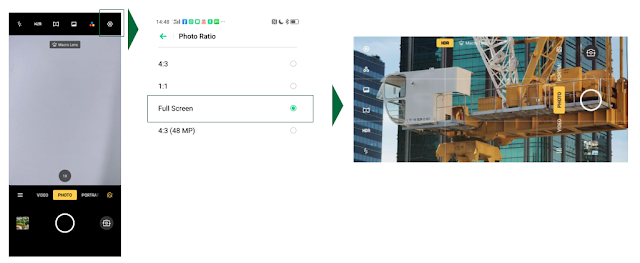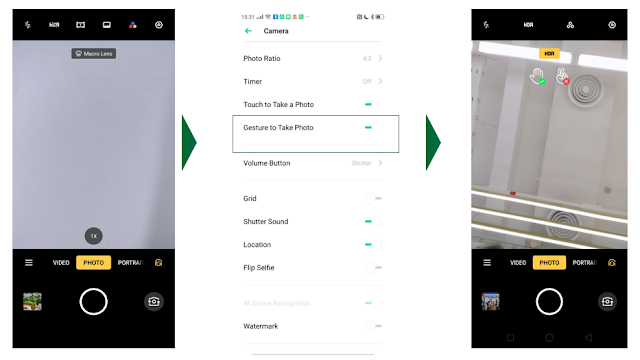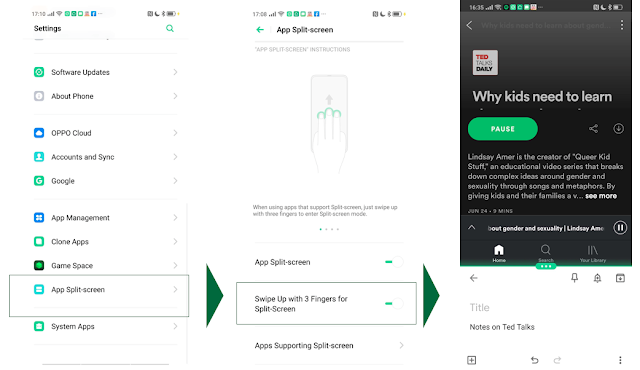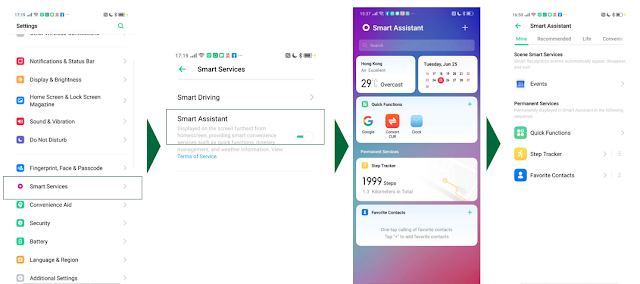OPPO has announced the rollout of the ColorOS 6 Open Beta for its F9 smartphone. The new ColorOS 6 Open Beta offers users the latest Android Pie mobile operating system experience, and comes replete with all-new customized features.
Android Pie – a major upgrade
All models upgraded to ColorOS 6 integrate the practical new features introduced by Android Pie, including improved interactions, enhanced AI capabilities, and optimization of the underlying interface.
An all-new navigation gesture in Android Pie offers a cutting-edge experience in user interactions. Android Pie is powered by Google’s AI capabilities with Google Assistant, ARcore, Google Lens, and other intelligent scenario-based services. OPPO’s integration of the latest software update provides a smoother, smarter and more user-friendly experience for customers.
Borderless design
ColorOS 6 adopts a borderless design concept to relieve user anxiety caused by information overload. OPPO combines light, subtle colors and a simplistic white background to create a lightweight and elegant user interface, which differentiates ColorOS 6 from Google’s native interface.
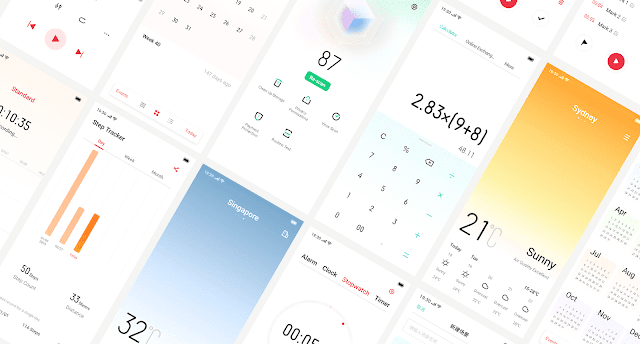
Interface of ColorOS 5 and ColorOS 6
The simplistic white background design has subtle gradients that seamlessly blend with built-in modern art wallpapers, delivering an integrated experience in borderless aesthetics.
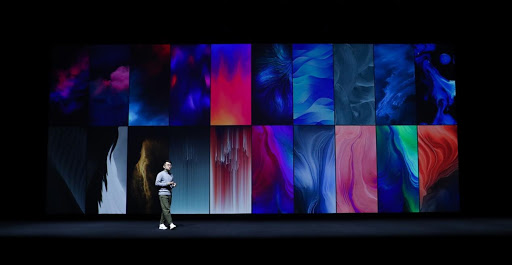
ColorOS 6 modern art wallpapers
Improved interaction
ColorOS 6 shifts the navigation bar to the top of the screen and streamlines the information hierarchy by replacing tapping with swiping to improve efficiency and smoothness of interactions. ColorOS 6 also features animations that simulate natural friction to create a more intuitive virtual experience for operations, for example, when swiping upward or across the screen.
Dazzle Color Mode and a brand-new portrait style
OPPO’s continuous pursuit of excellence in photography over the years means ColorOS 6 comes packed with advanced imaging technologies. The upgrade introduces two new features: Dazzle Color Mode and a brand-new portrait style.
Dazzle Color Mode leverages mapping algorithms to restore vivid colors, reverse light, and improve shading in pictures. It also expands the range of scenarios that smartphone photography can handle.

Dazzle Color Mode - off

Dazzle Color Mode - on
ColorOS 6 also employs AI to scan through the most-viewed photos on social networks globally to customize five portrait filters. Algorithm-based optimization for facial recognition and skin tone adjustment helps to intelligently meet user demand for beautification capabilities.

Portrait filters built-in ColorOS 6
Elevated gaming experience
OPPO’s gaming optimization program ‘Game Boost‘ has been upgraded to version 2.0. Moreover, the addition of new core technologies ‘Touch Boost’ and ‘Frame Boost’ effectively improve game feel and frame rate stability, which tests have shown to deliver a 38% increase in performance.
The independent app ‘Game Space’ supports a variety of features and customization of game parameters for network, power consumption, messaging, and more. Meanwhile, ‘Game Assistant’ provides shortcuts for a number of functions, including ‘do not disturb’, background processes, and customizable split-screen for a personalized gaming experience.
Payment security and privacy protection
ColorOS 6 introduces powerful security features to mitigate the risks of personal data leaks in both high-frequency and extreme cases, including App Encryption, Private Safe, and Find my Device.
To ensure payment security, ColorOS 6 features automatic payment blocking, payment identity verification, and environment monitoring for payment apps; eliminating risks like induced payment, unsafe links, and fraudulent messages.
The new upgrade first hits OPPO’s popular F9 smartphone and will subsequently be rolled out for the range of available OPPO devices in the near future to deliver an enhanced software experience for all ColorOS users.
ColorOS 6 rollout schedule 2019
By the end of July - F9
By the end of August - Find X
By the end of September - R17, R17 Pro, R17 Neo, RX17 Pro, RX17 Neo, R15, F7, F7 Youth, AX7 Pro
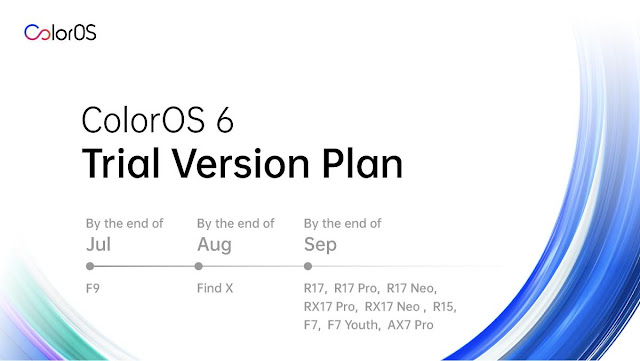
Official plan of ColorOS 6 beta for other OPPO smartphones
What can you say about the major upgrades in ColorOS 6? Let us know in the comment section below.