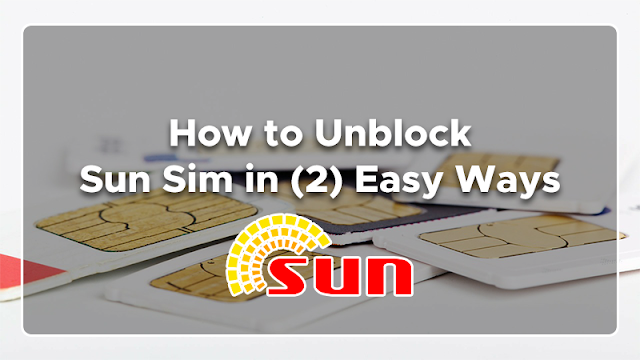
Blocked Sun Sim usually can't connect to internet. The common reason for sim block is heavy downloading on your data plan or bypassing connection through excess usage of VPN or proxy with almost 2GB + of download. Like Smart, Sun Cellular also implements Fair Usage Policy, a daily limit of 1.5GB for Prepaid users.
This tutorial will tackle on how to unblock Sun SIM with the use of 2G and ROAM OFF method. Successfully unblocking your SIM will restore your mobile data connection (3G/HSPA+/4G/LTE) and you will able to connect to the internet again.
Method 1 - 2G Method
Requirements:
At least 20 pesos load balance, enough to observe data (2G/E/Edge)
Blocked Sun Cellular Prepaid SIM
Smartphone or 936 modem and the like
Note: This method will only work for those who doesn't done the roam off method yet.
Procedure:
1. Clear the statistics of your data first. For smartphone users, try to reset your network settings. For 936 modem users, clear the stats through your dashboard.
2. Set your network to 2G or GSM.
3. For smartphone, enable airplane mode. For 936 modem, remove the sim card. Wait at least 2 to 3 hours.
4. After several hours of waiting, disable the airplane mode or put your sim card again, then enable the data while on 2G and observe if your data was restored. Check your data connection icon if it shows 2G, E or Edge. If successful, set your network now to 4G LTE.
Tip to avoid sim block: Sun TU50 is a recommended promo, and it must be registered through GIVE-A-LOAD method. Using your other Sun phone with enough load, text GIVE<space>amount<space>11-digit mobile number of recipient and send to 2292.
Example: GIVE TU50 09221234567 and send to 2292.
Method 2 - Roam Off Method
Requirements:
100 Pesos load
Blocked Sun Cellular Prepaid SIM
Smartphone 3G/4G LTE capable
Procedure:
1. Find Sim Menu/Toolkit in your phone. And navigate the following (menus may vary):
- Customer Support
- Text Roaming
- Activate
2. Wait for the text confirmation.
(If in case, you didn't receive any text confirmation, try again or switch airplane mode on/off)
3. Go to your messaging app, and text ROAM OFF to 222. Wait for text confirmation.
4. Switch airplane mode on/off or restart your phone.
5. Now, turn on your mobile data and open your browser to check if you can connect to the internet again.
Alternative Procedure:
1. text ROAM ON to 222 and wait for SMS confirmation.
2. text ROAM OFF to 222 and wait for SMS confirmation.
3. Switch airplane mode on/off or restart your phone.
4. Turn on your mobile data and open your browser to verify if you're now able to connect to the internet again.
Note:
- Doing this ROAM OFF method will not deduct any amount from your 100 Pesos load.
Alternative methods: If the unblocking sim methods doesn't really worked for you, choose one of these three (3) alternative ways.
(1) Load 20 Pesos or above, and avail 20 Pesos and above price of Sun Internet Promos.
(2) Buy another Sun LTE SIM for 35-40 Pesos depending on the store price.
(3) Upgrade Sun SIM to LTE.
REMEMBER: To avoid being blocked again by Sun:
* Avoid downloading large files. As much as possible, your download limit must be 1GB below only.
* If you're using USB dongle on PC, try Netcut and set limit to automatically disconnect your connection when you reach the limit.
* If you're using android, you can set a limit for mobile data usage, just go to Settings > Data Usage(Under Wireless and Networks) > Tap on "Set mobile data limit" > Adjust the red line to set a hard data-usage limit or Adjust the orange line to set an alert data-usage amount.
* Have an extra sim card and make a cycle of sim card replacements in your modem/phone at a timely manner.
If you have any concerns in this unblocking Sun sim tutorial, you can leave your comment below.
This tutorial will tackle on how to unblock Sun SIM with the use of 2G and ROAM OFF method. Successfully unblocking your SIM will restore your mobile data connection (3G/HSPA+/4G/LTE) and you will able to connect to the internet again.
How to Unblock Sun Sim in (2) Easy Ways
Method 1 - 2G Method
Requirements:
At least 20 pesos load balance, enough to observe data (2G/E/Edge)
Blocked Sun Cellular Prepaid SIM
Smartphone or 936 modem and the like
Note: This method will only work for those who doesn't done the roam off method yet.
Procedure:
1. Clear the statistics of your data first. For smartphone users, try to reset your network settings. For 936 modem users, clear the stats through your dashboard.
2. Set your network to 2G or GSM.
3. For smartphone, enable airplane mode. For 936 modem, remove the sim card. Wait at least 2 to 3 hours.
4. After several hours of waiting, disable the airplane mode or put your sim card again, then enable the data while on 2G and observe if your data was restored. Check your data connection icon if it shows 2G, E or Edge. If successful, set your network now to 4G LTE.
Tip to avoid sim block: Sun TU50 is a recommended promo, and it must be registered through GIVE-A-LOAD method. Using your other Sun phone with enough load, text GIVE<space>amount<space>11-digit mobile number of recipient and send to 2292.
Example: GIVE TU50 09221234567 and send to 2292.
Method 2 - Roam Off Method
Requirements:
100 Pesos load
Blocked Sun Cellular Prepaid SIM
Smartphone 3G/4G LTE capable
Procedure:
1. Find Sim Menu/Toolkit in your phone. And navigate the following (menus may vary):
- Customer Support
- Text Roaming
- Activate
2. Wait for the text confirmation.
(If in case, you didn't receive any text confirmation, try again or switch airplane mode on/off)
3. Go to your messaging app, and text ROAM OFF to 222. Wait for text confirmation.
4. Switch airplane mode on/off or restart your phone.
5. Now, turn on your mobile data and open your browser to check if you can connect to the internet again.
Alternative Procedure:
1. text ROAM ON to 222 and wait for SMS confirmation.
2. text ROAM OFF to 222 and wait for SMS confirmation.
3. Switch airplane mode on/off or restart your phone.
4. Turn on your mobile data and open your browser to verify if you're now able to connect to the internet again.
Note:
- Doing this ROAM OFF method will not deduct any amount from your 100 Pesos load.
Alternative methods: If the unblocking sim methods doesn't really worked for you, choose one of these three (3) alternative ways.
(1) Load 20 Pesos or above, and avail 20 Pesos and above price of Sun Internet Promos.
(2) Buy another Sun LTE SIM for 35-40 Pesos depending on the store price.
(3) Upgrade Sun SIM to LTE.
REMEMBER: To avoid being blocked again by Sun:
* Avoid downloading large files. As much as possible, your download limit must be 1GB below only.
* If you're using USB dongle on PC, try Netcut and set limit to automatically disconnect your connection when you reach the limit.
* If you're using android, you can set a limit for mobile data usage, just go to Settings > Data Usage(Under Wireless and Networks) > Tap on "Set mobile data limit" > Adjust the red line to set a hard data-usage limit or Adjust the orange line to set an alert data-usage amount.
* Have an extra sim card and make a cycle of sim card replacements in your modem/phone at a timely manner.
If you have any concerns in this unblocking Sun sim tutorial, you can leave your comment below.











0 nhận xét:
Đăng nhận xét