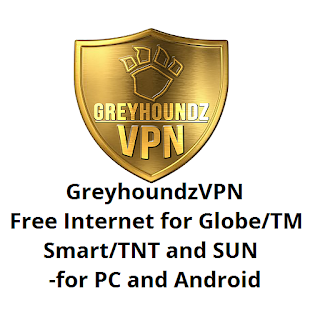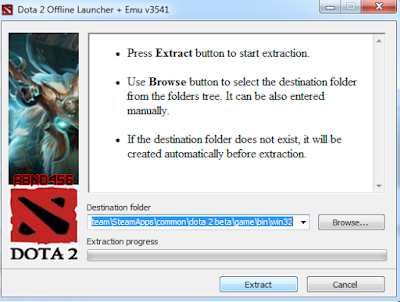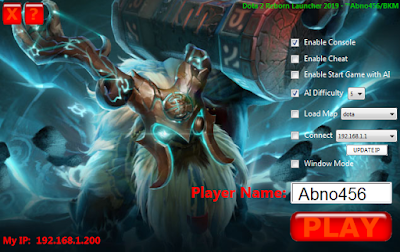Smart GIGA VIDEO is the rebranded GigaSurf Promo by Smart Prepaid. It's a data package which offers bulk mobile data with 1GB Video Everyday access to YouTube, iflix, iWant TV, NBA League Pass, and Cignal TV. This promo can be availed for as low as PHP 50, perfect for those who are tight on budget. Enjoy the usage of bulk mobile data for any sites/apps like Facebook, Twitter, Instagram, TikTok, Mobile Legends, AOV, COC and more.
GigaVideo promo is composed of 5 categories: (1) GIGA VIDEO, (2) GIGA VIDEO+, (3) GIGA ALLNET, (4) GIGA IG+FB, and (5) GIGA GAMES. To get started, choose your desired promo, reload your Smart Prepaid account to your nearest Smart Retailer Store with required load amount/price and follow the instructions below to register.
GIGA VIDEO Promo includes bulk amount of GB data, plus 1hr/1GB per day of Video Everyday access to YouTube, iflix, iWant, NBA League Pass, and Cignal TV. You can register via USSD dial code, just dial *123# and select GIGA VIDEO, or via SMS registration, using the old GIGASURF keywords: GIGA50, GIGA99, GIGA299, GIGA399 and GIGA499, then send it to 9999.
GIGA VIDEO 50
1GB data
1GB Video Every Day for YouTube, iflix, iWant TV, NBA League Pass and Cignal TV
Load amount: 50 Pesos
Validity: 3 days
GIGA VIDEO 99
2GB data
1GB Video Every Day for YouTube, iflix, iWant TV, NBA League Pass and Cignal TV
Load amount: 99 Pesos
Validity: 7 days or 1 week
GIGA VIDEO 299
4GB data
1GB Video Every Day for YouTube, iflix, iWant TV, NBA League Pass and Cignal TV
Load amount: 299 Pesos
Validity: 30 days or 1 month
GIGA VIDEO 399
6GB data
1GB Video Every Day for YouTube, iflix, iWant TV, NBA League Pass and Cignal TV
Load amount: 399 Pesos
Validity: 30 days or 1 month
GIGA VIDEO 499
8GB data
1GB Video Every Day for YouTube, iflix, iWant TV, NBA League Pass and Cignal TV
Load amount: 499 Pesos
Validity: 30 days or 1 month
GIGA VIDEO+ Promo includes bulk amount of data, with 1GB Video Everyday access to YouTube, iflix, iWant TV, NBA League Pass, and Cignal TV, plus unlimited calls to Smart, TNT and Sun, and unlimited texts to all networks (Smart, TNT, Sun, Globe, TM). To register, just dial *123# and select GIGA VIDEO+.
GIGA VIDEO+ 75
1GB data
1GB Video Every Day for YouTube, iflix, iWant TV, NBA League Pass and Cignal TV
Unli all net texts + Unli calls to Smart/TNT/Sun
Load amount: 75 Pesos
Validity: 3 days
GIGA VIDEO+ 149
2GB data
1GB Video Every Day for YouTube, iflix, iWant TV, NBA League Pass and Cignal TV
Unli all net texts + Unli calls to Smart/TNT/Sun
Load amount: 149 Pesos
Validity: 7 days or 1 week
GIGA VIDEO+ 449
4GB data
1GB Video Every Day for YouTube, iflix, iWant TV, NBA League Pass and Cignal TV
Unli all net texts + Unli calls to Smart/TNT/Sun
Load amount: 449 Pesos
Validity: 30 days or 1 month
GIGA VIDEO+ 549
6GB data
1GB Video Every Day for YouTube, iflix, iWant TV, NBA League Pass and Cignal TV
Unli all net texts + Unli calls to Smart/TNT/Sun
Load amount: 549 Pesos
Validity: 30 days or 1 month
GIGA VIDEO+ 649
8GB data
1GB Video Every Day for YouTube, iflix, iWant TV, NBA League Pass and Cignal TV
Unli all net texts + Unli calls to Smart/TNT/Sun
Load amount: 649 Pesos
Validity: 30 days or 1 month
GIGA ALLNET Promo includes unlimited calls and texts to all networks (Smart, TNT, Sun, Globe and TM), with open access data, and 1GB Video Everyday access to YouTube, iflix, iWant TV, NBA League Pass, and Cignal TV. To register, just dial *123# and select GIGA ALLNET.
GIGA ALLNET 100
1GB data
1GB Video Every Day for YouTube, iflix, iWant TV, NBA League Pass and Cignal TV
Unli call and text to all networks (Smart, TNT, Sun, Globe and TM)
Load amount: 100 Pesos
Validity: 3 days
GIGA ALLNET 199
2GB data
1GB Video Every Day for YouTube, iflix, iWant TV, NBA League Pass and Cignal TV
Unli call and text to all networks (Smart, TNT, Sun, Globe and TM)
Load amount: 199 Pesos
Validity: 7 days or 1 week
GIGA ALLNET 549
4GB data
1GB Video Every Day for YouTube, iflix, iWant TV, NBA League Pass and Cignal TV
Unli call and text to all networks (Smart, TNT, Sun, Globe and TM)
Load amount: 549 Pesos
Validity: 30 days or 1 month
GIGA ALLNET 649
6GB data
1GB Video Every Day for YouTube, iflix, iWant TV, NBA League Pass and Cignal TV
Unli call and text to all networks (Smart, TNT, Sun, Globe and TM)
Load amount: 649 Pesos
Validity: 30 days or 1 month
GIGA ALLNET 749
8GB data
1GB Video Every Day for YouTube, iflix, iWant TV, NBA League Pass and Cignal TV
Unli call and text to all networks (Smart, TNT, Sun, Globe and TM)
Load amount: 749 Pesos
Validity: 30 days or 1 month
GIGA IG+FB Promo includes open access data, with 1GB/day of Instagram Stories and Facebook Live. To register, just dial *123# and select GIGA IG+FB.
GIGA IG+FB 50
1GB data
1GB/day for Instagram Stories and Facebook Live
Load amount: 50 Pesos
Validity: 3 days
GIGA IG+FB 99
2GB data
1GB/day for Instagram Stories and Facebook Live
Load amount: 99 Pesos
Validity: 7 days or 1 week
GIGA IG+FB 299
4GB data
1GB/day for Instagram Stories and Facebook Live
Load amount: 299 Pesos
Validity: 30 days or 1 month
GIGA IG+FB 399
6GB data
1GB/day for Instagram Stories and Facebook Live
Load amount: 399 Pesos
Validity: 30 days or 1 month
GIGA IG+FB 499
8GB data
1GB/day for Instagram Stories and Facebook Live
Load amount: 499 Pesos
Validity: 30 days or 1 month
GIGA GAMES Promo includes bulk amount of data, plus 1GB/day of Games All-Day for Mobile Legends, Arena of Valor, Clash of Clans, Clash Royale and more. To register, just dial *123# and select GIGA GAMES.
GIGA GAMES 50
1GB data
1GB/day for Mobile Legends, Arena of Valor, Clash of Clans and Clash Royale
Load amount: 50 Pesos
Validity: 3 days
GIGA GAMES 99
2GB data
1GB/day for Mobile Legends, Arena of Valor, Clash of Clans and Clash Royale
Load amount: 99 Pesos
Validity: 7 days or 1 week
GIGA GAMES 299
4GB data
1GB/day for Mobile Legends, Arena of Valor, Clash of Clans and Clash Royale
Load amount: 299 Pesos
Validity: 30 days or 1 month
GIGA GAMES 399
6GB data
1GB/day for Mobile Legends, Arena of Valor, Clash of Clans and Clash Royale
Load amount: 399 Pesos
Validity: 30 days or 1 month
GIGA GAMES 499
8GB data
1GB/day for Mobile Legends, Arena of Valor, Clash of Clans and Clash Royale
Load amount: 499 Pesos
Validity: 30 days or 1 month
Giga Video and Video+ are also available to Smart Postpaid, Smart Bro, TNT and Sun Cellular Prepaid.
Giga Video data is stackable, if you have still remaining data, before your load expires, get another Giga Video package to add up their data MB, and all will follow the longest validity.
You can check your remaining data through Smart dial code, just dial *123#, then select Balance/Services > Check Balance, and wait for the information SMS that includes the status of your promo, its remaining data, calls or texts, as well as your prepaid balance.
Follow the instructions below to do pasadata or share data to other Smart Prepaid/TNT subscriber.
1. Register to your preferred GigaVideo offer.
2. Send data by texting PASADATA <SPACE> 11 digit number <SPACE> amount in MB then send to 808.
EX. PASADATA 09181234567 300MB to 808.
3. Once the other Smart Prepaid subscriber receives the successful confirmation message, the shared data can now be used.
* See full details for Smart Pasadata and TNT Pasadata
Experience fast internet speeds of up to 42MBPS with Smart LTE SIM inserted to LTE smartphones or any LTE capable device like Smart Bro LTE Pocket WiFi. To know more about latest Smart Internet Promos, navigate Smart USSD Code by dialling *123# on your phone. To get help on your promo, just call Smart Customer Service Hotline by dialling *888.
Let us know your experience with Smart Giga Video promo by leaving a comment below.
GigaVideo promo is composed of 5 categories: (1) GIGA VIDEO, (2) GIGA VIDEO+, (3) GIGA ALLNET, (4) GIGA IG+FB, and (5) GIGA GAMES. To get started, choose your desired promo, reload your Smart Prepaid account to your nearest Smart Retailer Store with required load amount/price and follow the instructions below to register.
List of Smart Giga Video Promos
GIGA VIDEO Promo includes bulk amount of GB data, plus 1hr/1GB per day of Video Everyday access to YouTube, iflix, iWant, NBA League Pass, and Cignal TV. You can register via USSD dial code, just dial *123# and select GIGA VIDEO, or via SMS registration, using the old GIGASURF keywords: GIGA50, GIGA99, GIGA299, GIGA399 and GIGA499, then send it to 9999.
GIGA VIDEO 50
1GB data
1GB Video Every Day for YouTube, iflix, iWant TV, NBA League Pass and Cignal TV
Load amount: 50 Pesos
Validity: 3 days
GIGA VIDEO 99
2GB data
1GB Video Every Day for YouTube, iflix, iWant TV, NBA League Pass and Cignal TV
Load amount: 99 Pesos
Validity: 7 days or 1 week
GIGA VIDEO 299
4GB data
1GB Video Every Day for YouTube, iflix, iWant TV, NBA League Pass and Cignal TV
Load amount: 299 Pesos
Validity: 30 days or 1 month
GIGA VIDEO 399
6GB data
1GB Video Every Day for YouTube, iflix, iWant TV, NBA League Pass and Cignal TV
Load amount: 399 Pesos
Validity: 30 days or 1 month
GIGA VIDEO 499
8GB data
1GB Video Every Day for YouTube, iflix, iWant TV, NBA League Pass and Cignal TV
Load amount: 499 Pesos
Validity: 30 days or 1 month
GIGA VIDEO+ Promo includes bulk amount of data, with 1GB Video Everyday access to YouTube, iflix, iWant TV, NBA League Pass, and Cignal TV, plus unlimited calls to Smart, TNT and Sun, and unlimited texts to all networks (Smart, TNT, Sun, Globe, TM). To register, just dial *123# and select GIGA VIDEO+.
GIGA VIDEO+ 75
1GB data
1GB Video Every Day for YouTube, iflix, iWant TV, NBA League Pass and Cignal TV
Unli all net texts + Unli calls to Smart/TNT/Sun
Load amount: 75 Pesos
Validity: 3 days
GIGA VIDEO+ 149
2GB data
1GB Video Every Day for YouTube, iflix, iWant TV, NBA League Pass and Cignal TV
Unli all net texts + Unli calls to Smart/TNT/Sun
Load amount: 149 Pesos
Validity: 7 days or 1 week
GIGA VIDEO+ 449
4GB data
1GB Video Every Day for YouTube, iflix, iWant TV, NBA League Pass and Cignal TV
Unli all net texts + Unli calls to Smart/TNT/Sun
Load amount: 449 Pesos
Validity: 30 days or 1 month
GIGA VIDEO+ 549
6GB data
1GB Video Every Day for YouTube, iflix, iWant TV, NBA League Pass and Cignal TV
Unli all net texts + Unli calls to Smart/TNT/Sun
Load amount: 549 Pesos
Validity: 30 days or 1 month
GIGA VIDEO+ 649
8GB data
1GB Video Every Day for YouTube, iflix, iWant TV, NBA League Pass and Cignal TV
Unli all net texts + Unli calls to Smart/TNT/Sun
Load amount: 649 Pesos
Validity: 30 days or 1 month
GIGA ALLNET Promo includes unlimited calls and texts to all networks (Smart, TNT, Sun, Globe and TM), with open access data, and 1GB Video Everyday access to YouTube, iflix, iWant TV, NBA League Pass, and Cignal TV. To register, just dial *123# and select GIGA ALLNET.
GIGA ALLNET 100
1GB data
1GB Video Every Day for YouTube, iflix, iWant TV, NBA League Pass and Cignal TV
Unli call and text to all networks (Smart, TNT, Sun, Globe and TM)
Load amount: 100 Pesos
Validity: 3 days
GIGA ALLNET 199
2GB data
1GB Video Every Day for YouTube, iflix, iWant TV, NBA League Pass and Cignal TV
Unli call and text to all networks (Smart, TNT, Sun, Globe and TM)
Load amount: 199 Pesos
Validity: 7 days or 1 week
GIGA ALLNET 549
4GB data
1GB Video Every Day for YouTube, iflix, iWant TV, NBA League Pass and Cignal TV
Unli call and text to all networks (Smart, TNT, Sun, Globe and TM)
Load amount: 549 Pesos
Validity: 30 days or 1 month
GIGA ALLNET 649
6GB data
1GB Video Every Day for YouTube, iflix, iWant TV, NBA League Pass and Cignal TV
Unli call and text to all networks (Smart, TNT, Sun, Globe and TM)
Load amount: 649 Pesos
Validity: 30 days or 1 month
GIGA ALLNET 749
8GB data
1GB Video Every Day for YouTube, iflix, iWant TV, NBA League Pass and Cignal TV
Unli call and text to all networks (Smart, TNT, Sun, Globe and TM)
Load amount: 749 Pesos
Validity: 30 days or 1 month
GIGA IG+FB Promo includes open access data, with 1GB/day of Instagram Stories and Facebook Live. To register, just dial *123# and select GIGA IG+FB.
GIGA IG+FB 50
1GB data
1GB/day for Instagram Stories and Facebook Live
Load amount: 50 Pesos
Validity: 3 days
GIGA IG+FB 99
2GB data
1GB/day for Instagram Stories and Facebook Live
Load amount: 99 Pesos
Validity: 7 days or 1 week
GIGA IG+FB 299
4GB data
1GB/day for Instagram Stories and Facebook Live
Load amount: 299 Pesos
Validity: 30 days or 1 month
GIGA IG+FB 399
6GB data
1GB/day for Instagram Stories and Facebook Live
Load amount: 399 Pesos
Validity: 30 days or 1 month
GIGA IG+FB 499
8GB data
1GB/day for Instagram Stories and Facebook Live
Load amount: 499 Pesos
Validity: 30 days or 1 month
GIGA GAMES Promo includes bulk amount of data, plus 1GB/day of Games All-Day for Mobile Legends, Arena of Valor, Clash of Clans, Clash Royale and more. To register, just dial *123# and select GIGA GAMES.
GIGA GAMES 50
1GB data
1GB/day for Mobile Legends, Arena of Valor, Clash of Clans and Clash Royale
Load amount: 50 Pesos
Validity: 3 days
GIGA GAMES 99
2GB data
1GB/day for Mobile Legends, Arena of Valor, Clash of Clans and Clash Royale
Load amount: 99 Pesos
Validity: 7 days or 1 week
GIGA GAMES 299
4GB data
1GB/day for Mobile Legends, Arena of Valor, Clash of Clans and Clash Royale
Load amount: 299 Pesos
Validity: 30 days or 1 month
GIGA GAMES 399
6GB data
1GB/day for Mobile Legends, Arena of Valor, Clash of Clans and Clash Royale
Load amount: 399 Pesos
Validity: 30 days or 1 month
GIGA GAMES 499
8GB data
1GB/day for Mobile Legends, Arena of Valor, Clash of Clans and Clash Royale
Load amount: 499 Pesos
Validity: 30 days or 1 month
Giga Video and Video+ are also available to Smart Postpaid, Smart Bro, TNT and Sun Cellular Prepaid.
Giga Video data is stackable, if you have still remaining data, before your load expires, get another Giga Video package to add up their data MB, and all will follow the longest validity.
You can check your remaining data through Smart dial code, just dial *123#, then select Balance/Services > Check Balance, and wait for the information SMS that includes the status of your promo, its remaining data, calls or texts, as well as your prepaid balance.
How to Pasadata Smart Giga Video
Follow the instructions below to do pasadata or share data to other Smart Prepaid/TNT subscriber.
1. Register to your preferred GigaVideo offer.
2. Send data by texting PASADATA <SPACE> 11 digit number <SPACE> amount in MB then send to 808.
EX. PASADATA 09181234567 300MB to 808.
3. Once the other Smart Prepaid subscriber receives the successful confirmation message, the shared data can now be used.
* See full details for Smart Pasadata and TNT Pasadata
Experience fast internet speeds of up to 42MBPS with Smart LTE SIM inserted to LTE smartphones or any LTE capable device like Smart Bro LTE Pocket WiFi. To know more about latest Smart Internet Promos, navigate Smart USSD Code by dialling *123# on your phone. To get help on your promo, just call Smart Customer Service Hotline by dialling *888.
Let us know your experience with Smart Giga Video promo by leaving a comment below.